FAQ
What is UCWN's cancellation/refund policy?
UCWN events usually involve making a commitment to a venue for a specific number of participants, so no-shows can be a problem. If you cannot attend an event, please email info@ucwn.org at least 24 hours in advance of the event. You will receive a refund, less a $2 processing fee. If an event has a registration cutoff date and time, you must notifiy info@ucwn.org prior to that cutoff date and time. If an event is rescheduled due to last minute weather, and you can’t make the new date, you will receive a refund, less a $2 processing fee.
*Refund policies for specific events may differ. A cancellaton/refund policy will always be published as part of event details.
Dynamic Duo Procedures
Responsibilities of a Dynamic Duo
Thank you for volunteering as a Dynamic Duo, a team of two who organizes an event for UCWN.
Following are general guidelines for the Dynamic Duo.
First, check with the Dynamic Duo Coordinator for the due date for the description. All details should be in place by this date. Plan to begin the process five or six weeks before your event date.
Second, decide on a topic and speaker(s)/presenter(s) for the event.
Third, determine the location of the event and reserve the space. Set the menu or make arrangements for a pot luck.
Fourth, prepare the event description to be published on UCWN.org, on Facebook, and in emails. Include the title of the event, speaker/presenter‘s bio, photo, cost for members and guests, date, time, and ticket purchase cut off date. Forward to the current Dynamic Duo Coordinator, Kristin Wenger, at ddcoordinator@ucwn.org.
UCWN volunteers will publish on the UCWN Facebook page and in three email blasts. Help publicize the event by sharing through your Facebook network and other contacts.
Additionally, follow up with the speaker to discuss room set up, sound system, tables, etc. FYI: The speaker’s meal cost is covered by UCWN.
Stay in touch with speaker prior to event. Give restaurant a final head count on the predetermined date.
Reach out to UCWN members for additional help with registration, clean up, etc.
Prepare an introduction for the speaker/topic for the event. Oversee the event to make sure that schedule is being maintained and things are running smoothly.
Lastly, send thank you notes to speakers and restaurant or other venue owner.
Checklist
At least one month before the event:
- Topic and title of event created
- Speakers confirmed
- Restaurant menu or pot luck selected (see attached cost sheet and agreement for restaurants)
- If pot luck, set up event online at Perfect Pot Luck, and include link in event description
- Location selected and confirmed
- Send short blurb about presenter and/or event with headshot or photo. (100 – 300 words maximum) to: Kristin Wenger at kgwenger@verizon.net
Several days before the event:
- Collect materials needed for evening event in hand (2 days prior to event), such as name tags, Square for walk ins, raffle tickets, etc.
- Check in with speaker that all is well
- Confirm headcount with restaurant on agreed upon date
At the event:
- Check/card for balance of fees to restaurant/ location
- Registered attendees list from DD Coordinator
- Tickets for 50/50 raffle (optional)
- Microphone or other special equipment
- Networking activity planned or location for sharing business cards
- Notes for introducing speaker
After the event:
- Clean up if needed
- Thank you note to presenter
- Thank you note to location
Advisory Committee Titles and Duties
Interested in serving on the Advisory Committee? Contact us.
Tasks for UCWN roles collectively and individually. These are subject to individual preferences.
- Collectively
- Attend all AC meetings and events
- Offer opinions during discussions
- Vote on issues
- Invite guests to events
- Invite acquaintances to join UCWN
- Invite UCWN members to volunteer for AC
- Invite acquaintances to present or host events
- Assist president and others in AC when available
- Learn another role and serve as backup
- Train successor/backup
- Become familiar with ucwn.org and use it as the tool it is
- Add bio/headshot to membership directory
- President
- Oversee treasury, marketing, membership, events
- Emcee events
- Collect treasury, membership, FB, subscriber monthly numbers to present at AC meetings
- Ensure events are in line with mission statement and vision
- Continually improve the organization’s communication, service, and value to members
- Vice President
- Act as president when she is absent
- Take over president role once president’s term ends
- Learn all the roles of AC
- Treasurer
- Oversee MHVFCU account, ensuring transactions are accurate
- Present monthly statement at monthly AC meeting
- Present annual statement at annual membership meeting
- Manage Stripe account
- Secretary
- Record minutes at all AC meetings
- Distribute to AC members; edit for accuracy
- Schedule Committee meetings and invite members
- Write and mail thank you notes to DDs and presenters
- DD Coordinator
- Establish event and publication production schedule
- Work with dynamic duos or event presenters to determine event details by established deadlines
- Write event descriptions or other marketing copy as needed
- Work with editor, presenter, DDs to prepare copy for marketing
- Ensure event presenters have whatever is needed for a successful presentation
- Email Admin
- Determine topics in newsletter with AC approval
- Create and distribute Mailchimp newsletter to be distributed by established deadlines
- Distribute three times each production cycle: two to three weeks prior; one week prior; and three days prior
- Maintain mailing list
- Website Admin
- Ensure website membership, payments, and events are functioning and up-to-date
- Work with designer or programmer when necessary to improve function
- Post blogs and monthly events
- Update home page with upcoming event, linking to event detail page
- Send names of event attendees to AC, presenters, DDs just prior to event
- Respond to users’ questions with answers
- Set up Zoom meeting for event
- Insert Zoom links into event email notifications
- Social Media Maven
- Post events on Facebook business page, linking to website event
- Invite those who like page to join mailing list
- Allow others post selected events
- Editor
- Edit all written materials for publication, i.e., blogs, event descriptions, and position papers for content and grammar
- Act as host during Zoom events to manage chat rooms, spotlights, screen sharing, etc.
- Process videos of Zoom events and post to YouTube.com channel
- Community Relations Coordinator
- Establish and maintain relationships with Ulster County businesses
- Distribute window decals to business partners
- Market UCWN county-wide in newspapers, blogs, etc.
- Historian
- Collect printed newspaper articles for UCWN
- Take photos at events
- Create scrapbook
- Tally attendees at each events and keep a written record to present at monthly AC meetings